- About Us
- Admission
- Academics
- Examination
- IQAC
- Research
- IIC
- Placements
- Student Support
- Anti - Ragging
- Citizenship Training
- Counselling
- Equal Opportunity Centre
- Mentorship
- Mid day Meal Scheme
- Scholarship
- Sexual Harassment (Prevention and Redressal)
- CQAC and SQAC
- Students Welfare
- Capability Enhancement and Development Schemes
- Assessing Learning Levels
- International Desk
- Student Grievance Redressal Committee SGRC
- St. Joseph's Boys Hostel - Apply
- Outreach
- Student Activities
- Infrastructure
- Sports
- Alumni Activities
Step1:
Application form to be filled (fill in all applicable fields) and submitted online through the college website (www.sjcc.edu.in).Step2:
On the success of the payment transaction and submission of the online application please note down the 8-digit Application Number generated by the software. The same should be quoted for all further correspondences during the time of admissions.Step3 (Mandatory):
As soon as the results are announced the marks should be entered online and submitted online on or before the deadlines mentioned on the website.Step4:
The final list of the provisionally selected candidates and the schedule of the interview/orientation can be viewed on the website and applicant login. Provisionally selected candidates will be intimated through applicant login/E-mail.Step5:
Applicants who are selected for the interview/orientation should bring original and photocopy of:
• Printout of the filled in online application form
• Valid ID (Updated Aadhar, Passport etc.)
• Class X marks card
• Class XI marks card
• Class XII marks card (if available)
• Caste certificate (if Applicable)
• A Letter from the Parish Priest (if Catholic)
• E-admit card.
Note
If the “Payment processing output page/application number” is not displayed on your
monitor due to power failure or Internet link failure after the deduction of the amount,
then go to My applications (in your logins), use the payment enquire (Check Status)
button to update the payment status, and generate the application.
In case of any problem, the candidate can contact us at 7406211823/7406211348/ 080-25365298/
Ph. Nos. (080)/25360644/646 write us admissions@sjcc.edu.in between 9.30 a.m. to 5.00 p.m. from
Monday to Friday and 9.30 a.m. – 1.00 p.m. on Saturdays.