- About Us
- Admission
- Academics
- Examination
- IQAC
- Research
- IIC
- Placements
- Student Support
- Anti - Ragging
- Citizenship Training
- Counselling
- Equal Opportunity Centre
- Mentorship
- Mid day Meal Scheme
- Scholarship
- Sexual Harassment (Prevention and Redressal)
- CQAC and SQAC
- Students Welfare
- Capability Enhancement and Development Schemes
- Assessing Learning Levels
- International Desk
- Student Grievance Redressal Committee SGRC
- St. Joseph's Boys Hostel - Apply
- Outreach
- Student Activities
- Infrastructure
- Sports
- Alumni Activities
SJCC Library is using EASYLIB Integrated Library Management software for its in-house day to day activities. Library started its computerisation process in the year 1999 and started automation in the year 2005.
The term automation is introduced used first D.S. Harder in 1936. He defined it as, “the automation is handling of parts between progressive production processes. Since then the term has been applied to a wide variety of automatic machinery and automatic systems. And is action for human efforts of intelligence.
Definition of Automation: Automation work is used for automatic technical process. According to Encyclopedia Britannica, “The name given to an automatic system of working. The difference between automation and mechanization is mainly one of degree” “The technique of making apparatus or a system that operates automatically”. In general automation is the automatic, as opposed to human, operation or control of a process, equipment or a system; or the techniques and equipments used to achieve this. In libraries automation refers to the process of automatic in-house functions such as circulation, cataloguing, Acquisitions, Serials Controls etc.
EASYLIB runs on GUI (graphical user interface) environment to ease the data entry and operation.
It has web component that enables the library to share the data across the campus. It also has built in email and web publication support.
It uses a standard RDBMS database. It follows internationally accepted library science standards like MARC, AACR2, ISO2709, Dublin core etc.
It has some more unique features like multiple language support, build our own reports, library map and location view, multiple library connectivity, statistical analysis tools to improve library operation, data import and export etc. it supports barcode, biometric and RFID operations.
Easylib has the following modules.
Accession/Cataloguing system :
This system provides cataloguing and complete stock details of all the books, project reports, journals, serials, periodicals and non-book materials of a library. It also helps in Stock verification of the library resources.
Budget, Finance and Acquisition system :
This system provides facilities related to budgeting and acquisition of books and non-book materials. It helps in entry of invoices, payments, collection of fees and deposits by library members, ability to track sources of budget, summary of expenses by each financial year etc.
It also helps to compile all the requisitions and prepare an indent, preparation of purchase orders, billing, generation of vendor reminders etc.
Serial Control (Periodicals) :
This module helps to track various names of journals and subscription status, easy entry of received journals and delivery tracking, automatic alerts, reminder generation and maintenance, vendor wise payment reports, automatic generation of receivables etc.
Membership system :
This module gives member’s information, record member data with photographs, ability to print borrower cards, data interface to smart card printing, ability to collect deposits and fees, periodical collection reports etc.
Circulation system :
It deals with charging and discharging of books, non-books and serials (issue, return and renewal). The system keeps a track of what member has borrowed, due details and reservations. It also gives statistical reports on circulation. Circulation is backed up by digital signature and print on charging facility that act as a proof of borrowing a book.
In/Out management :
This helps to get report on student’s check in and check out time of the library.
OPAC runs on network (with client installation) and EPAC runs on intranet/internet :
They help to search on the status and availability of the library resources, see new arrivals list, Title details and copy details, search by word, letter etc.
WebOPAC :
Web OPAC (Open Public Access Catalogue) is search engine for finding SJCC Library catalogue information.
The features of web OPAC
• Search the Library items by specifying Author, Title, subject, and year of publication or any other field.
• Book availability status
• Reservation of the library article.
• Renewal of the barrowed library article.


.webp)
.webp)
.webp)
.webp)
.webp)
.webp)
.webp)
.webp)
.webp)
.webp)
.webp)
